Table of Content
Method 1: Using the Instadp Site
Method 2: Using the Instagram Profile Picture Downloader Site
Method 3: Using the Indownloader Site
Method 4: Using the Pokoinsta profile picture downloader Site
Method 5: Screenshot the Profile Picture
If you come across an appealing Instagram profile image, you may wish to save it for inspiration or as a souvenir. However, owing to privacy and copyright concerns, Instagram does not allow a direct option to save profile images. You may attempt a few basic options if you’re wondering how to download an Instagram profile photo. This article’ll discuss some workarounds for downloading Instagram profile pictures.
Method 1: Using the Instadp Site
Steps to follow:
1. Launch the Instagram. Find a user whose Instagram DP you wish to download, and copy the link to their profile page.

2. On your PC, launch Instadp. Select Instagram Profile Picture Downloader as the first option.
3. In the window, type the user name or URL and press the “Get” button.
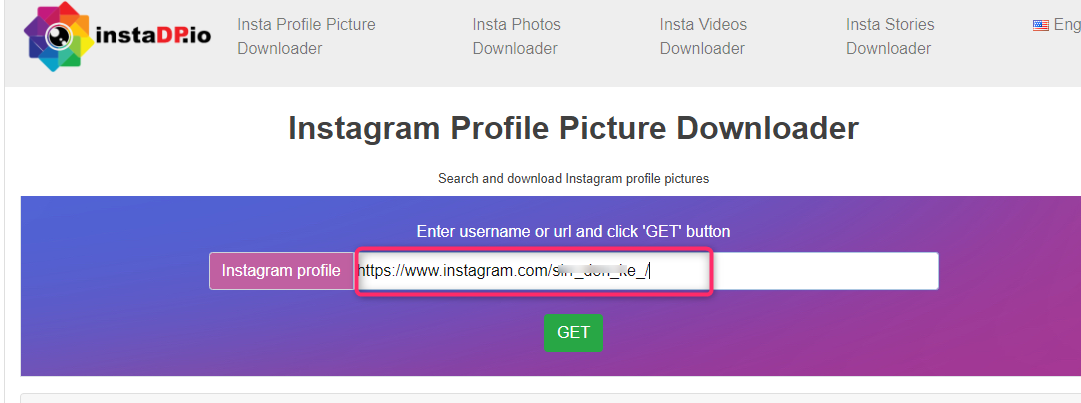
4. Download this Instagram profile to your computer by clicking the “download” button.

Method 2: Using the Instagram Profile Picture Downloader Site
Steps to follow:
1. On your PC, open the Instagram Profile Picture Downloader.
2. Launch the Instagram web browser. If you want to download an Insta DP from someone, look for their username and copy the link from the URL bar.

3. Copy and paste the Instagram username or URL into the box, then click the “view” button.
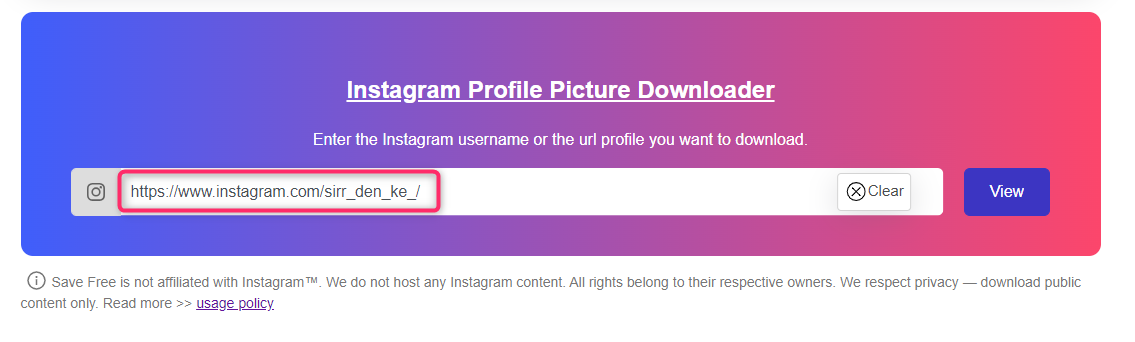
4. The Instagram profile image will then be shown. Go ahead and download it.
Method 3: Using the Indownloader Site
Here are the steps to use while using this method:
1. Launch the Instagram web browser. Find the user whose profile you want to download and copy the link to their profile page.

2. Launch the Indownloader program on your PC. Paste the Instagram username or URL that you copied before.
3. Click the “view” option, and you’ll be able to see your preferred Instagram profile photo and download it using our Instagram profile picture downloader.
Method 4: Using the Pokoinsta profile picture downloader Site
Steps to follow:
1. Launch the Instagram web browser. Go to the profile page of the person whose Instagram profile image you wish to save and copy the user URL.

2. Open PokoInsta Profile Picture Downloader and paste the user URL into the box. Then press the “download” button.
3. Wait a second; the Instagram profile photo is now available for download. When you click the “download image” button, the profile photo will be saved to your computer.
Method 5: Screenshot the Profile Picture
Steps to follow:
1. Launch the Instagram app on your device or visit their website.
2. Then, locate the Profile picture you want to save on your device.
3. Finally, depending on your phone, press the screenshot keys.
FAQS
1. Can I download my own Instagram profile picture?
Yes, you can easily download your profile picture from Instagram. Open the app, go to your profile, tap on your profile picture, take a screenshot or us site.
2. Can I download an Instagram using a web browser profile picture using a web browser?
While you can view a profile picture on Instagram’s web version, you can’t directly download it. Similar to using a mobile app, you would need to take a screenshot and then crop the image to save it.
3. Is it legal to download someone’s Instagram profile picture?
It’s generally not considered illegal to download a public profile picture from Instagram. However, it’s important to respect privacy and use downloaded images ethically.


