Are you looking to drive traffic to your website, blog, or online store through Instagram? The good news is you can do just that by adding a link to your Instagram story. In this post, we’ll show you how to add a link to your Instagram story in 2022 and make the most of this valuable feature.
Table of contents
How to post a story link (the easy way)?
7 Ways How to Get the Most Instagram Story Link Clicks
From Swipe Up to Story Links
Do you remember when Instagram had the Swipe Up button? It was for many creators the motivation to reach more than 10’000 Followers. That was also one of the reasons why many people bought fake followers. The swipe-up is history. Now everything changed with the Instagram Story links.
So now, no matter how many followers you have, you can share links that matter with your friends and family on your Stories. So whether you’re passionate about traveling, taking pictures, or shopping, you can share your niche with your followers.
Instagram is inspired by the creators and businesses on its platform who want to turn their passion into a career by sharing links. So, the good news is that Instagram has recently introduced new ways for creators and businesses to reach more fans, engage their community and grow their reach.
How to post a story link (the easy way)?
Do you want to know how to add a clickable link to your Instagram story? It’s super easy with the Instagram Link sticker! When someone taps on the sticker, they’ll be directed to the webpage you’ve linked. Here’s how you can add the Link sticker to your Story:
1. First, capture or upload your content to your Story.

2. Now, you can select the sticker tool from the navigation menu.

3. Tap the “Link” sticker to add the link you want to share, and tap “Done.”
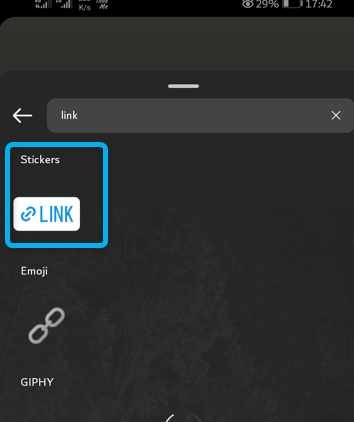
4. Place the sticker on your Story, just like you would with any other sticker, and tap on it to see color variations.
5. You can customize the Link sticker to make it more engaging and let your audience know what they can expect when they click.
6. Monitor your results: After your Instagram story is live, monitor your results to see how well it’s performing. Instagram Insights can track your reach, engagement, and other metrics and adjust your strategy. The Story with the link stays for 24 hours, except if you delete it before.
7 Ways How to Get the Most Instagram Story Link Clicks
Have you ever wondered when people click on the links in your Instagram Stories? Well, it turns out that a few different factors can influence whether or not someone clicks through to your link.
Timing of the Story Post
First off, the timing of your post is important. If you post your Story when your followers are most active, they’ll be likelier to see it and click the link. You can check your Instagram Insights to see when your followers are most active and plan your posts accordingly.

Quality of your content
Another factor is the quality of your content. If your Story is engaging and interesting, your followers will be more likely to watch it until the end and click on the link. So, ensure you’re creating high-quality content your followers will enjoy.
Make a clear and compelling call-to-action
Lastly, it’s important to ensure your call-to-action is clear and compelling. Tell your followers exactly what they can expect when they click the link and why they should do it. This will make them more likely to take action.

So, keep these factors in mind when creating your Instagram Stories, and you’ll surely get more clicks on your links!
Relevance
If your link is relevant to your Story’s content, people are likelier to click on it. Ensure your link is related to the topic of your Story and provides value to your audience.
Incentives
People are more likely to click on your link if they are incentivized. For example, you could offer a discount or a freebie to anyone who clicks through your website.

Placement
Place the Instagram Story link at the end of your storytelling as people are more aware of what you are talking about and way more likely to click compared to when posting the link in the beginning.
Don’t link spam your followers.
Posting links in your Instagram Stories too frequently can harm your click-through rate. If you post links too often, your followers may tune them out.

Bonus Tip: Did you know that the longer people stay on your Instagram Stories, the more reach you’ll get? It’s true! But how can you keep them engaged with your content for longer?
One way is to start with a really interesting picture or video and then add a poll to your Story. Make sure your content is top-notch. Otherwise, this won’t work. Then add a few more story posts with pictures and a link at the end. But always do good storytelling! This will increase your reach, and people interested in the topic will be likelier to click the link.
So, keep these tips in mind when creating your Instagram Stories; you’ll be sure to keep your followers engaged for longer!
Adding links to your Instagram stories is a great way to promote your brand or share more information with your followers. With the Instagram Link sticker, it’s easier than ever to direct your audience to your website or other online content.


