Table of Content
Setting up an Instagram Business account
Tips to use and customize Business Account
You’re missing a lot if you’re not on Instagram as a company owner. If you haven’t heard, Instagram is one of the most powerful social media networks available, capable of putting you right in front of your target audience. On Instagram, you may convert your profile to a business account to have access to tools that can assist you in growing your brand.
A business account provides you access to free business tools such as:
- Viewing information that can assist you in determining who is connecting with your company on Instagram.
- Accessing the Professional Dashboard, where you can track your progress, access and find professional tools, and enjoy Instagram-curated instructional content.
- The ability to show or hide your company category and contact information on your profile.
Setting up an Instagram Business account
Here are the steps to follow:
- Open Instagram and tap “Sign Up” or “Log In” if you already have a personal account. Tap the menu symbol in the upper-right corner of your profile.
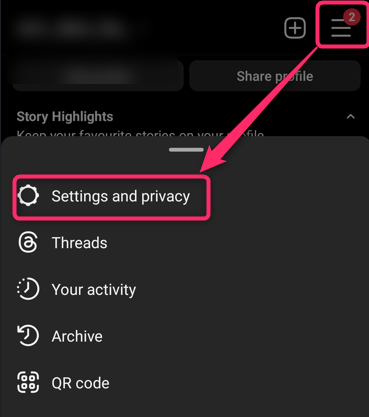
2. From the menu, select Settings and Privacy. In the “For Professional” Section click on the “Account Type and Tools” button. Next, hit the “Switch to a professional account.” option for some accounts. Tap it. Alternatively, tap the “Add new Professional Account.”
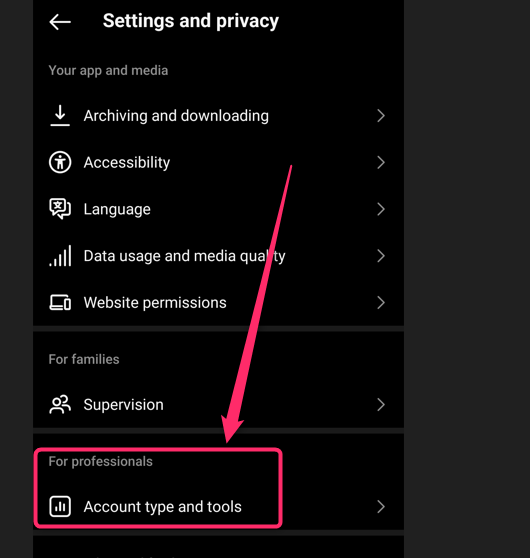
3. Click the Continue button. You may need to do this several times while exploring a professional account’s possible features.
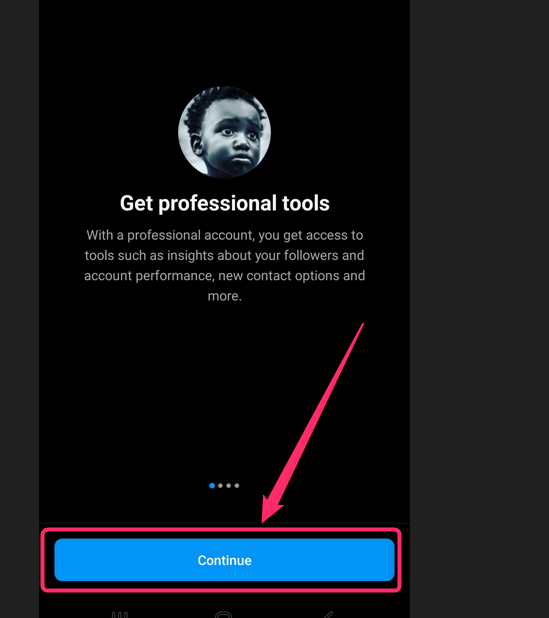
4. Choose a Category and use the slider to choose if you want it to appear on your profile, then hit Done.
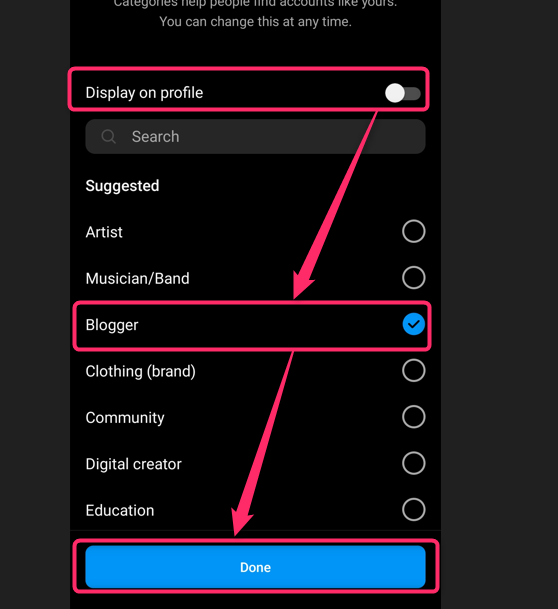
Tips to use and customize Business Account
Customizing and effectively using an Instagram Business Account can significantly enhance your online presence and help you connect with your target audience. Here are some tips to make the most out of your Instagram Business Account:
1. Optimize Your Profile
Use a recognizable profile picture, such as your business logo or a professional photo of yourself if you are the face of the brand.
Write a clear and concise bio that outlines what your business does and includes relevant keywords.
Include a link to your website or a landing page where users can learn more about your products or services.
2. Utilize Instagram Insights
Take advantage of the analytics provided by Instagram Insights. This tool offers valuable data on your audience, post engagement, and more. Use this information to refine your content strategy.
3. Add Contact Information
Provide accurate contact information such as your business address, phone number, and email. This makes it easier for potential customers to get in touch with you.
4. Set Up Call-to-Action Buttons
Use the provided call-to-action buttons like “Call Now,” “Email,” and “Directions” to make it easy for users to take action directly from your profile.
5. Create High-Quality Content
Post visually appealing photos and videos that showcase your products, services, and brand identity. Use professional photography or high-resolution images.
6. Utilize Instagram Highlights
Highlights allow you to curate and showcase your best Stories on your profile. Use them to organize content by themes, products, or events.
7. Engage with Your Audience
Respond promptly to comments and messages. Engage with your followers by asking questions, running polls, and hosting Q&A sessions.
8. Leverage Hashtags Strategically
Use relevant and trending hashtags to increase the visibility of your posts. Create a branded hashtag specific to your business to encourage user-generated content.
9. Collaborate with Influencers and Partners
Partnering with influencers or complementary businesses can help you reach a wider audience and build credibility.
FAQS
1. How do I start an Instagram Business Account?
Download the Instagram app, sign up, or log in. Go to your profile, tap “Settings and privacy,” select “Switch to Professional Account,” and follow the prompts.
2. Is it free to create a business account on Instagram?
Yes, it is free to create a business account on Instagram. No charges are associated with converting your personal account into a business account or creating a new one specifically for your business.
3. What’s the difference between an Instagram business and a personal account?
An Instagram Business Account is tailored for businesses and offers specialized features. It allows for a business category, providing contact information and action buttons for accessible communication. Access to Instagram Insights provides analytics on content performance, and it enables advertising and shopping capabilities. Personal Accounts are better suited for private use, while Business Accounts cater to brand promotion, marketing, and engagement with a target audience.


