Table of Content
Have you forgotten your Instagram password? Fortunately, resetting your Instagram password is a straightforward process. Just reset and change your password to regain access to your Instagram account. You may reset your password from the login page if you can access the email address or phone number linked to your account. This guide will walk you through the steps to regain access to your account. With just a few clicks, you’ll be back to sharing memories and connecting with friends in no time.
Method 1: Using Mobile Device
Here are the steps to follow while using this method:
- Launch the Instagram app on your mobile device.
2. Navigate to the Login Screen:
You should see the login screen if you’re not already logged in.
3. Tap on “Get help signing in”
On the mobile app, tap “Get help signing in” below the log in fields.
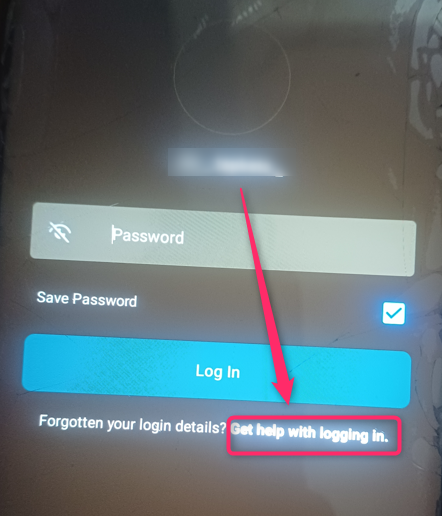
4. Enter Your Username or Email Address:
Provide your Instagram account’s username, email address, or phone number.
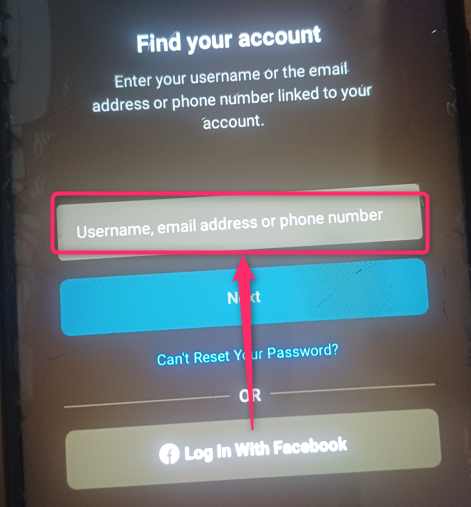
5. Receive a Password Reset Link:
Instagram will send a link to your registered email address or phone number. This link will allow you to reset your password.
6. Check Your Email or Phone:
Go to your email inbox or messages on your phone and look for a message from Instagram. It may take a few minutes to arrive, so be patient.
7. Click the Reset Link:
Open the message from Instagram and click the provided link. This will take you to a page where you can reset your password.
8. Create a New Password:
Enter a new, secure password that you haven’t used before. Make sure it’s a combination of letters, numbers, and symbols to enhance security. Re-enter the new password to confirm it.
9. Login with Your New Password:
Once you’ve successfully reset your password, you can use it to log in to your Instagram account.
Method 2: Using Web Browser
Steps to follow:
- Launch the Instagram on your computer.
2. Navigate to the Login Screen:
You should see the login screen if you’re not already logged in.
3. Tap on “Forgot Password?”:
Click “Forgot Password?” on the web below the log in fields.
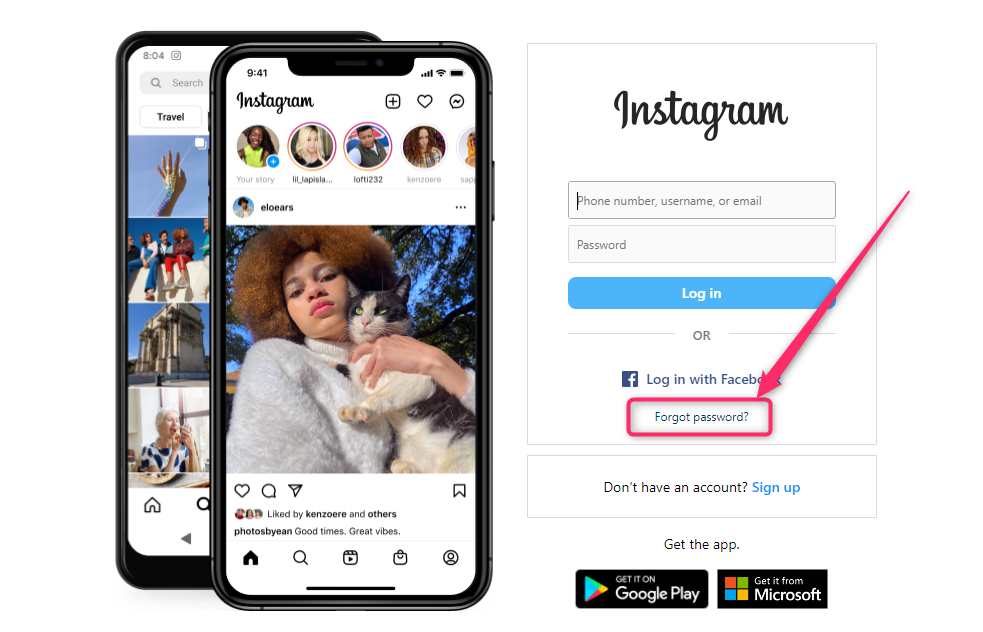
4. Enter Your Username or Email Address:
Provide your Instagram account’s username, email address, or phone number.
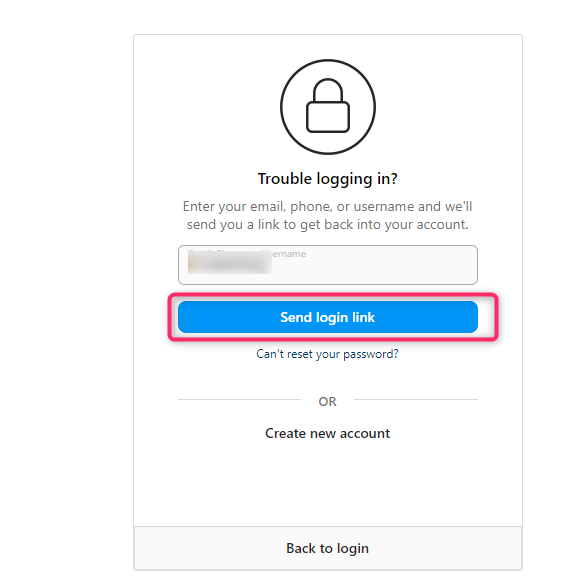
5. Receive a Password Reset Link:
Instagram will send a link to your registered email address or phone number. This link will allow you to reset your password.
6. Check Your Email or Phone:
Go to your email inbox or messages on your phone and look for a message from Instagram. It may take a few minutes to arrive, so be patient.
7. Click the Reset Link:
Open the message from Instagram and click the provided link. This will take you to a page where you can reset your password.
8. Create a New Password:
Enter a new, secure password that you haven’t used before. Make sure it’s a combination of letters, numbers, and symbols to enhance security. Re-enter the new password to confirm it.
FAQS
1. Why is the Instagram password reset not working?
The Instagram password reset might fail due to various reasons. It could be due to incorrect information provided, a delay in receiving the reset email, or issues with Instagram’s servers. Additionally, network problems, browser cache, or security measures like two-factor authentication can affect the process.
2. How long does it take to reset your Instagram password?
Typically, resetting an Instagram password takes just a few minutes. After requesting a password reset through the app or website, Instagram promptly sends a reset link to your registered email or phone number.
3. How many times can you enter the wrong password into Instagram?
Instagram allows a limited number of incorrect password attempts. After a certain number of unsuccessful attempts, usually around 6 to 10, you’ll be temporarily locked out of your account for a specified duration, typically escalating with each subsequent failed attempt.
4. Can an Instagram account be recovered without email or password?
Yes, it’s possible to recover an Instagram account without knowing the email or password. If your account is linked to Facebook, you can log in using your Facebook credentials.


