Table of Contents
What are Instagram hashtags?
How many hashtags should you use on Instagram?
What’s the best Instagram hashtag strategy?
Where to post the hashtags?
How to use the hashtags in Instagram Stories.
Top Instagram Hashtags 2023
How to find trendy hashtags in your niche
What are Instagram hashtags?
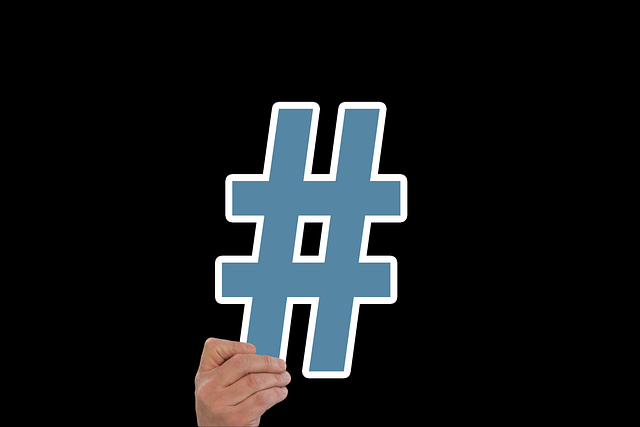
I’m sure you’ve seen those funny little words with the pound symbol (#) all over Instagram, right? Those are called hashtags.
A hashtag is a keyword or phrase preceded by a pound sign (#) that is used to categorize content on Instagram. When you add a hashtag to your post, it becomes searchable and discoverable by other users who are searching for that specific topic or theme.
For example, if you’re posting a photo of your hike, you might add the hashtags #hike, #mountains, or #outdoors. This will make it easier for other users who are interested in food to find your post.
Hashtags are a great way to increase the visibility of your posts and reach a wider audience.
How many hashtags should you use to get the most reach?
The number of hashtags to use on an Instagram post can vary, but there are a few general guidelines you can follow.
Instagram allows up to 30 hashtags per post, but using that many can look spammy and overwhelming. It’s usually best to stick to a more modest number of relevant hashtags. A good rule of thumb is to use between 15 to 20 hashtags per post. This will give you enough exposure without overwhelming your audience.
However, Instagram recommends using only 3-5 hashtags. With our research, the reach was way below, but in the future, with the Reels taking over Instagram, it can make sense to use fewer hashtags.
Ultimately, you need to test the number of hashtags that work the most effectively on your Instagram channel.
What’s the best Instagram hashtag strategy?

Choose your hashtags carefully
Choosing your hashtags carefully is important and ensuring they are relevant to your post. Using irrelevant hashtags may get you more visibility, but it won’t necessarily lead to engagement from your target audience.
Don’t always use the same hashtags
Avoid using the same hashtags over and over again on every post. It’s important to use hashtags that make sense and are relevant to the content you’re sharing. That way, you’ll be attracting the right people, leading to higher engagement and more followers.
Use hashtags of all sizes
Try to mix up the hashtags you use from post to post. This will help you reach new audiences and keep your content fresh. Many content creators have around 3 prepared hashtag boards with 15-20 hashtags per post. Mix the sizes of hashtags within the post. Take around 33% small hashtags with less than 100k posts, 33% medium size hashtags with 100k-1 million posts and the rest big size hashtags with 1 million+ posts.
Don’t use spammy hashtags
You know, it’s important to make sure you’re not using any hashtags that are banned or considered spammy. If a hashtag becomes associated with inappropriate content, Instagram might ban it. This means that if you use it, your post won’t show up in recent posts or Stories associated with that hashtag. To avoid this, make sure to check each hashtag before you use it.
And when it comes to hashtags, stay away from ones that are all about getting more likes and followers, like #followme or #like4like. Not only do these attract bots and spammers, but it also gives your followers the impression that you’re okay with engaging in spammy behavior. Not a good look.
Where to post the hashtags?
Posting hashtags in the caption of your post is the most common and straightforward approach. You simply add your hashtags to the end of your caption or mix them in with the rest of your text. This allows your hashtags to be immediately visible to your followers and anyone who comes across your post.
Posting hashtags in a comment on your post is a more discreet option. This approach keeps your caption clean and uncluttered and also allows you to add more relevant text in the caption, as there is a limit of 2200 characters. To use this approach, simply post your photo and then add a separate comment with your hashtags immediately after you have posted.
No matter which option you choose, make sure to keep your hashtags relevant and concise.
How to use the hashtags in Instagram Stories.
Instagram Stories provide another great opportunity to use hashtags and reach a wider audience. Here’s how to use hashtags on your Instagram Stories:
- Add a hashtag sticker: You can add a hashtag sticker to your Instagram Story just like you would any other sticker. Simply tap the “Sticker” icon, select the “Hashtag” option, and type in the hashtag you want to use. You can also search for popular hashtags by tapping the “Discover more” option.
- Use text or a drawing: You can also add hashtags to your Instagram Story by using text or a drawing. Simply write out the hashtag using the text or drawing tool, and make sure it’s visible on the screen. If you wanna hide the hashtags, just put them below the picture and noone can see them anymore.
- Choose relevant hashtags: As with your regular Instagram posts, make sure to choose hashtags that are relevant to your Story and your niche. Using relevant hashtags will help you reach a more targeted audience and increase the chances of your Story being seen.
By using hashtags on your Instagram Stories, you can reach a wider audience and increase engagement on your content. Start experimenting with different hashtags and see what works best for you!
Top Instagram Hashtags 2023
These are the most used hashtags on Instagram (February 2023):
- #love (2.1B)
- #instagood (1.5B)
- #photooftheday (1B)
- #fashion (1B)
- #art (971M)
- #photography (967M)
- #beautiful (805.0M)
- #picoftheday (705M)
- #happy (685M)
- #follow (674M)
- #cute (655M)
- #tbt (580M)
How to find trendy hashtags in your niche
Finding the right hashtags for your niche can help you reach a wider audience and increase engagement on your posts. Here are some tips for finding the latest and most popular hashtags in your niche:
- Research your competitors: Check out the best-performing posts of your competitors and spy on the hashtags used. This can be either influencers or brands. Take note of the hashtags they use frequently, and consider incorporating some of these into your own posts. Be aware that sometimes it looks like they don’t use hashtags. However, they post them in the comment section.
- Use hashtag research tools: There are several tools available that can help you find the best hashtags for your niche, such as Keyhole, All Hashtag, and Hashtagify. These tools allow you to see how many posts have used a specific hashtag and the engagement rate for each.
- Keep an eye on trending hashtags: Instagram has a “Explore” page that shows popular posts on the topics you are interested in. Click on those posts which are relevant to your niche and see the trending hashtags they have used.
- Create your own hashtags: Consider creating your own unique hashtags for your brand or product. This will help you build a following and increase brand recognition.
- Use niche-specific hashtags: Search for hashtags that are specific to your niche or industry. These hashtags will reach a more targeted audience who is interested in your content. Enter, for example, marketing in the search section, go to hashtags, and it shows you an array of different hashtags starting with the word #marketing, like #marketingdigital (40.8M), #marketingtips (6.5M), and many more.


