Table of Content
Steps to Cross-post to Instagram from Facebook
Posting to numerous sources simultaneously improves efficiency and productivity, whether you’re posting updates or a marketer distributing adverts. Instagram has offered the ability to publish posts to Facebook simultaneously for quite some time. However, until recently, when Facebook created the cross-post capability, there was no way to share information from Facebook to Instagram.
So, let’s unlock the full potential of cross-posting, allowing you to showcase your content seamlessly on Facebook and Instagram and, ultimately, connect with a broader and more diverse audience.
Steps to Follow
1. Link Your Instagram Account to Your Facebook Page
Go to your Facebook Page.
Click on “Settings” at the top right.
In the left sidebar, click on “Instagram.”
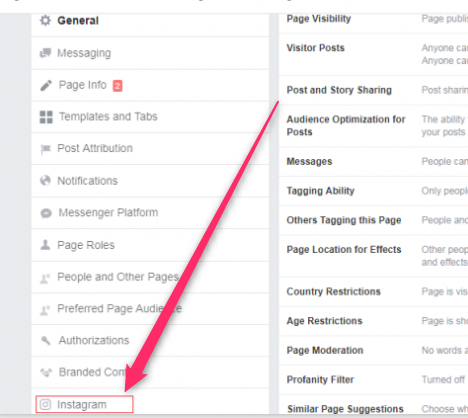
Click on the “Connect Account” button.
Follow the prompts to log in to your Instagram account and allow access to your Facebook Page.
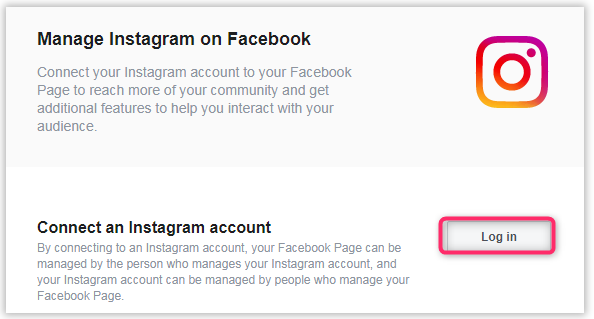
2. Create a Post on Your Facebook Page
Write your Post, and add photos, videos, or other content as needed.
3. Enable Instagram Sharing for the Post
Below the post text box, you should see an option called “Share to Instagram.” If you don’t see this option, it might not be available for your account or your posting content.
4. Customize the Instagram Post
Click on “Share to Instagram.” You can customize the Post for Instagram, including the caption, hashtags, and cropping the image if necessary.
5. Select the Instagram Account and Post
Choose the Instagram account you want to post to (if you have multiple links to your Facebook Page).
Click “Share.”
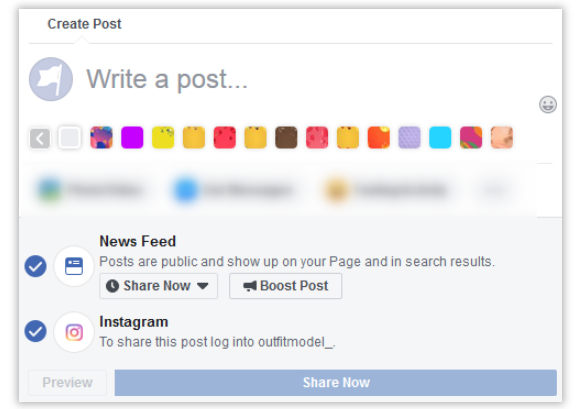
6. Complete the Instagram Post
You’ll be redirected to the Instagram app on your mobile device (or a new window if you’re on a computer). Make any final adjustments to your Instagram post, such as applying filters.
Click “Share” on Instagram to post the content.
Final Thoughts
Marketers are enthusiastic about the potential now that Facebook has launched a new function allowing them to share Instagram picture postings. To use this function, choose to transfer to Instagram while generating an image post on Facebook. However, the service’s usefulness is restricted, and various limits apply to cross-posting to Instagram from your Facebook profile.
FAQS
1. What is cross-posting between Facebook and Instagram?
Cross-posting is a feature that allows you to share content from your Facebook Page directly to your linked Instagram account. This streamlines sharing content across both platforms, saving you time and effort.
2. What do I do if I don’t see the option to share to Instagram when creating a post on Facebook?
If you don’t see the “Share to Instagram” option, it may not be available for your account or your posting content. Make sure your Instagram account is linked to your Facebook Page.
3. Do I need the Instagram app installed on my device to cross-post?
Yes, you’ll be redirected to the Instagram app (or a new window on a computer) to complete the posting process.
4. Should I be aware of any limitations or guidelines when cross-posting?
Always follow Instagram’s and Facebook’s terms of service and community guidelines when posting content on both platforms.


