If you want to delete your Instagram account, it means that all your profile info, photos, videos, comments, likes, and followers will be gone for good. But if you just need a break, you can always choose to temporarily deactivate your account instead.
For security reasons, only you can delete the account. You’ll need to log in to your account to start the process. If you’re having trouble remembering your login details, don’t worry, we’ve got some tips to help you out.
In this article we are speaking about the two following topics:
Table of Contents
Why and when deleting an Instagram Account as a private person or influencer?
Why deleting an Instagram Account as a brand ?
Deleting or deactivating the Instagram Account ?
Step by step guide to delete your account
Why and when to delete an Instagram Account?
If you’re considering deleting your Instagram account, there are a few good reasons that may make this a good choice for you. Here are some things to think about:
- Privacy concerns: If you’re concerned about your personal information and photos being shared online, deleting your Instagram account can help you regain control over your privacy.
- Too much time on social media: If you find yourself spending too much time scrolling through Instagram and it’s affecting your daily life, deleting or deactivating your account can help you break the habit and free up some time.
- Bored with the platform: If you’ve lost interest in Instagram or feel like you’re not getting much benefits out of it anymore, it might be time to move on and focus your attention elsewhere.
- Taking a break: If you need a break from social media, but don’t want to permanently delete your account, deactivating your account is always an option.
- Mental health: If using Instagram is causing negative effects on your mental health, such as anxiety or depression, it may be best to take a break and delete your account.
Why delete an Instagram Account as a brand ?
If you’re a brand considering deleting your Instagram account, there are a few good reasons that might make this the right choice for you. Here are some things to think about:
- Rebranding: If you’re undergoing a rebranding process, deleting your old Instagram account and starting fresh with a new one might be the best way to ensure a seamless transition.
- Poor performance: If your Instagram account isn’t generating the engagement and results you were hoping for, it might be time to reassess and consider deleting the account to focus on other marketing efforts.
- Limited resources: Managing an Instagram account can be time-consuming and resource-intensive, especially for smaller brands. If you’re short on time or resources, deleting your account might free up some of these for other marketing initiatives.
- Lack of strategy: If you don’t have a clear strategy in place for your Instagram account, it might be best to delete it and focus on developing one before starting again.
- New platform: If you find that a different social media platform is a better fit for your brand, it might make sense to delete your Instagram account and focus your efforts elsewhere.
Deleting or deactivating the Instagram Account ?
If you’re feeling unsure about deleting your Instagram account, we suggest taking a step back and temporarily deactivating it instead. Deactivating your account means it can be easily reactivated later, but if you delete it, it will be gone for good after the 30 day grace period.
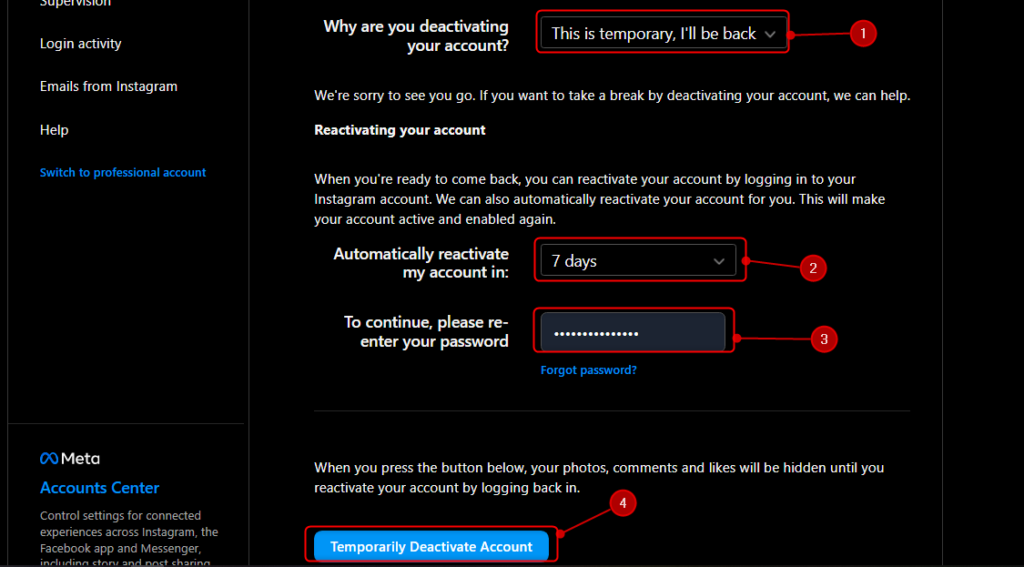
In most cases, I would recommend deactivating your account instead of deleting it. This way, you can take a break without the risk of permanently losing your data.
Another option is to switch to a private account. With a private account, your profile won’t show up in search results, but people can still request to follow you. Your current followers will still be able to see your posts and content, though.
To make your account private, go to “Settings” in the app, then “Privacy” and turn on the switch next to “Private account.”
Similar Read: What is a DM and how to send them on Instagram, Facebook, Tiktok?
Step by step guide to deleting your account
Before you delete your account, you might want to grab a copy of your info (like photos and posts) from Instagram. Once your account is deleted, you won’t have access to this data anymore.
If you’re ready to delete your account permanently, here’s how:
- Go to the “Delete Your Account” page on Instagram’s website.
- If you’re not already logged in, you’ll need to do that first.
- Choose a reason from the dropdown menu and re-enter your password.
- Finally, click on “Delete [username]”.
If you want to delete a different account, just log out of your current account and log back into the account you want to delete. Then follow the steps above.
Keep in mind that once your account is deleted, you can create a new one using the same username as long as someone else hasn’t taken it. But if your account was removed for violating Instagram’s community guidelines, you won’t be able to use the same username again.
It takes about 30 days for your account deletion request to be completed, and during that time, your content is still subject to Instagram’s Terms of Use and Privacy Policy. After 30 days, your account and all its info will be permanently deleted, and you won’t be able to retrieve anything.
If you change your mind and want to come back to Instagram, you can always create a new account using the same username, as long as someone else hasn’t taken it. But if your account was removed for violating Instagram’s community guidelines, you won’t be able to use the same username again.


